Active Dynamics |
DEVELOPER |
Active Dynamics |
DEVELOPER |
Active Dynamics functionality enables the use of the mouse to navigate between a Flat Cycle and a single Paging Cycle without the need to exit either cycle. This functionality is enabled by the Active PagingActive Paging check box on the Paging tab on the ManyTime Paging Screen Cycle Properties window. When this property is enabled, the Paging Pre-Display and the Active Dynamics functionality becomes available.
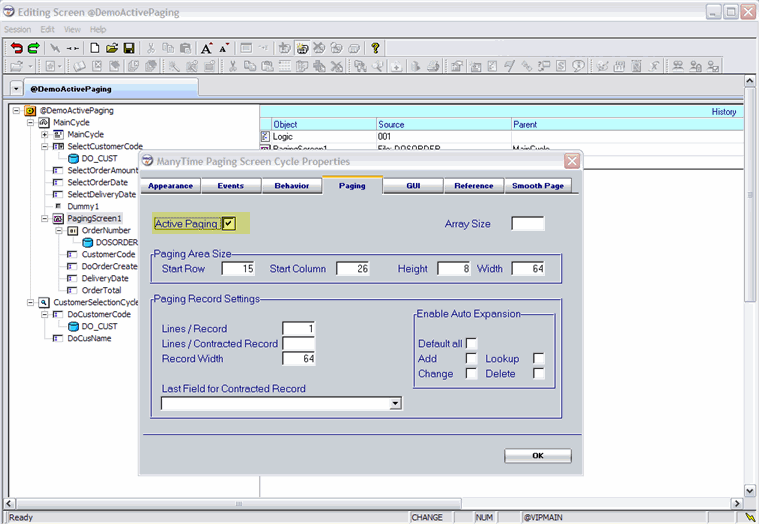
Traditional PROIV navigation between a Paging Cycle and header fields in a Flat Cycle involves pressing the EOD or CANCEL s to exit, or by pressing a that performs an LSEXIT or EODEXIT(). When the Paging Cycle area is exited, both the Paging Area and the data disappear, leaving only the Flat Cycle header fields visible on the screen.
Similarly, if you are on a header field in the Flat Cycle, you can only navigate to a row in the Paging Cycle by entering that cycle. You can do this in a number of ways, for example by repeatedly pressing the ENTER or TAB keys.
When navigating from the Paging Cycle to the Flat Cycle, the Paging Cycle and its data remain on screen. The normal field and cycle event points are processed, and this could feasibly block the navigation. For example, if a field in the Paging Cycle contains invalid data and validation logic forces you back to that field to resolve the discrepancy, then the navigation is blocked to the header fields.
When navigating from the Flat Cycle to the Paging Cycle, the row that is clicked on is saved into the system variable, @SPSEQ. This means that the Paging Cycle automatically navigates to that row, but it also allows you to read the value and control the navigation. There are several Paging Cycle properties which can be combined with the @SPSEQ variable which gives you complete control over the Paging Cycle. These include PagingCycle.StartPagingSequence and PagingCycle.CurPagingSequence.
If you click outside a row, then ‘0’ is stored. The Paging Cycle refreshes whenever it is navigated to and processes the normal field and cycle event points. It is the developer's responsibility to select the correct records to display using field and cycle event point logics. These events could feasibly block the click navigation as discussed previously.
If you click on the slider to the right of the Paging Cycle, this takes you to the Paging Cycle with @SPSEQ set to the value of the row to the left of where you clicked.
On exiting the parent cycle, all the controls are orphaned.
The Paging Cycle including all of the data and controls is made invisible and inaccessible.
Depending on the structure of the function:
Controls and data in the Flat Cycle may remain visible, or made invisible.
Dynamic controls are disabled if they are visible.
Static controls remain active if visible.
Topic ID: 500547