Screen Function Definition LITECLIENT |
DEVELOPER |
Screen Function Definition LITECLIENT |
DEVELOPER |
To define a Lite Client Paging Header object which can then be referenced in a Screen function:
Open the relevant function.
Click Function Definition Properties
![]() icon and then click the LiteClient
tab.
icon and then click the LiteClient
tab.
A paging screen is presented in which you can define the functions
Paging Header objects. Each object consists of a unique tag id, display
text and a tool tip. The latter two can be translated and added to
the lexicon as per other text.
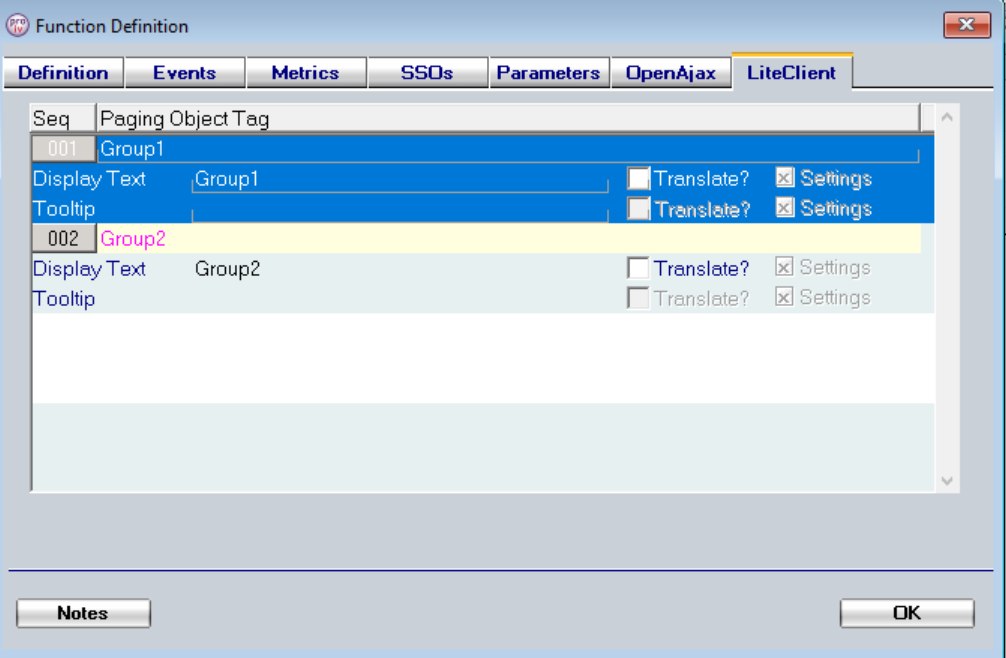
Enter the desired text to display on the header and an optional translation.
Enter a tool tip if required and an optional translation.
You can add as many as you wish, they are referenced in the paging cycle fields.
Topic ID: 870037