Getting Around |
DEVELOPER |
Getting Around |
DEVELOPER |
The PROIV Developer toolbar is divided into sections, which provide access to various PROIV Developer features. These are grouped logically to aid the developer in the selection of a feature. The toolbar is actively managed so that items may be enabled and disabled depending what is being edited and which security options are set. The following diagrams detail the toolbar items.
Fig 6.1.2 Building functions
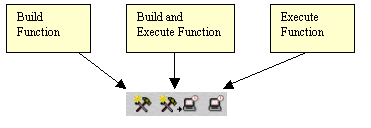
Fig 6.1.3 Clipboard and fragments.
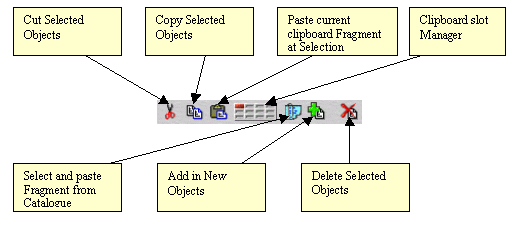
Fig 6.1.4 Property selection
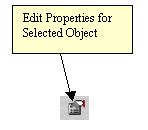
Fig 6.1.5 Edit Tools
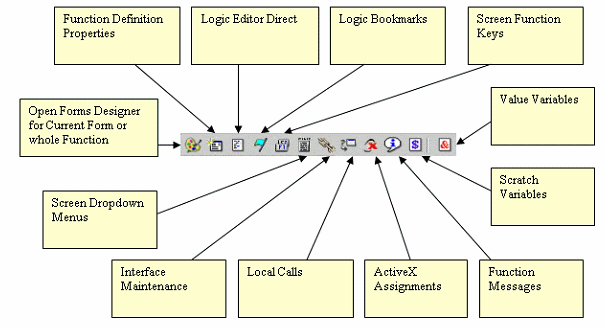
Fig 6.1.6 Local Search
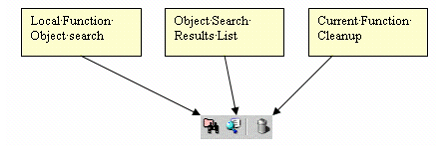
Topic ID: 500177