Multiple Co/Divs Overview |
|
Multiple Co/Divs Overview |
|
In PROIV Aurora, it is possible to create multiple company/division codes (Co/Divs) which provide access to discrete datasets by using URLs containing the Co/Div information.
For example, you could create a Co/Div of 'MDC' and then access Aurora using the following URL:
http://localhost:11804/MDC
This provides access to the complete dataset for that company or division without the possibility accessing any other dataset.
In summary, this is accomplished by following these steps:
Create a Co/Div using the 'aurora' operator as it allows access to and the creation of multiple Co/Divs.
Enable the Co/Div for the 'aurora' operator.
Amend the web.xml that is located in the ..\PROIV Version 11\ClientServices\work\base-default\webapps\WEB-INF folder to include the filter and filter-mapping nodes for the Co/Div.
Restart the PROIV Aurora service.
Log on to Aurora using the 'aurora' operator details.
Change the Co/Div from the drop-down list.
Add a Printer Definition.
Add an Operator Group, assign the Printer Definition to the Operator. Assign the Aurora Security Profile to the Operator Group.
Add an Operator and assign the Operator Group to the Operator.
Log off from Aurora.
Enter the Aurora URL suffixed with the Co/Div details, for example:
http://localhost:11804/MDC (where 'MDC' is the Co/Div)
Log on using the new Operator details.
To perform these steps, follow the Section Links below or alternatively use the previous and next links which will take you through each step in the correct sequence. Click herehere to view a screenshot of the Help with the previous and next links highlighted.
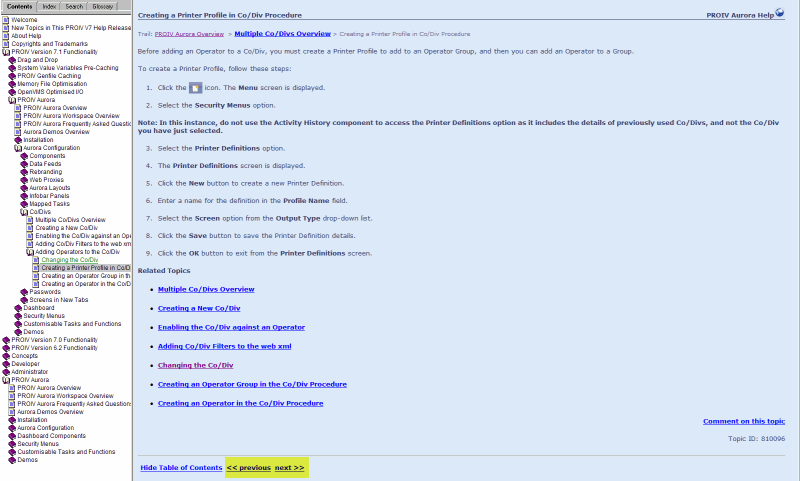
Section Links
Topic ID: 810106