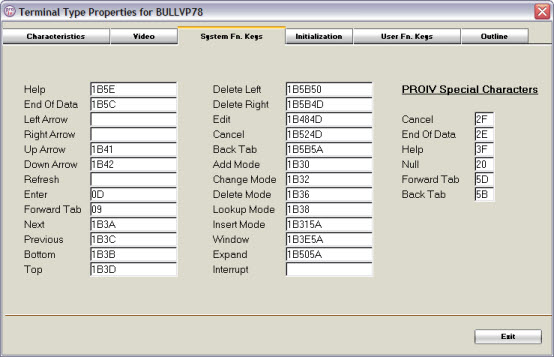
Specifying System Function Keys |
DEVELOPER |
The System Fn. Keys tab on the Terminal Type Properties window enables you to set up System Function Keys for a terminal type.
To specify the System Function Keys for a terminal type, follow these steps:
Select Admin from the Developer menu.
On the Project Administration screen, select the Tools tab.
Select the Terminal Types icon from the Utilities section.
The Terminal Type Characteristics Definition window displays.
Select the relevant Terminal Type and either double-click, or click the Properties .
The Terminal Type Properties window displays.
Click System Fn. Keys tab. Click here to see an example screenshot.
Enter the relevant details.
Click Exit to save the details and close the window.
|
Item |
Description |
|
Help |
Enter the sequence to enable the Help key. |
|
End of Data |
Enter the sequence to enable the End of Data (EOD) key. |
|
Left Arrow |
Enter the sequence to enable the Left Arrow key. |
|
Right Arrow |
Enter the sequence to enable the Right Arrow key. |
|
Up Arrow |
Enter the sequence to enable the Up Arrow key. |
|
Down Arrow |
Enter the sequence to enable the D Arrow key. |
|
Refresh |
Enter the sequence to enable Refresh mode. |
|
Enter |
Enter the sequence to enable the Enter key. |
|
Forward Tab |
Enter the sequence to enable the Forward Tab key. |
|
Next |
Enter the sequence to enable the Next key. |
|
Previous |
Enter the sequence to enable the Previous key. |
|
Bottom |
Enter the sequence to enable the Bottom key. |
|
Top |
Enter the sequence to enable the Top key. |
|
Delete Left |
Enter the sequence to enable Delete Left mode. |
|
Delete Right |
Enter the sequence to enable Delete Right mode. |
|
Edit |
Enter the sequence to enable Edit mode. |
|
Cancel |
Enter the sequence to enable Cancel mode. |
|
Back Tab |
Enter the sequence to enable the Back Tab key. |
|
Add Mode |
Enter the sequence to enable the Add mode key. |
|
Change Mode |
Enter the sequence to enable the Change mode key. |
|
Delete Mode |
Enter the sequence to enable the Delete mode key. |
|
Lookup Mode |
Enter the sequence to enable the Lookup mode key. |
|
Insert Mode |
Enter the sequence to enable the Insert mode key. |
|
Window |
Enter the sequence to enable the Window key. |
|
Expand |
Enter the sequence to enable the Expand key. |
|
Interrupt |
Enter the sequence to enable the Interrupt key. |
|
PROIV Special Characters |
|
|
Cancel |
Enter the character used to indicate that the error exit is to be taken or ignored. |
|
End of Data |
Enter the character used to indicate end of data. |
|
Help |
Enter the character used to indicate that Help is requested. |
|
Null |
Enter the character used to indicate that field is set to zero. |
|
Forward Tab |
Enter the character used to initiate forward field tabbing. |
|
Back Tab |
Enter the character used to initiate backward field tabbing. |
Topic ID: 500591