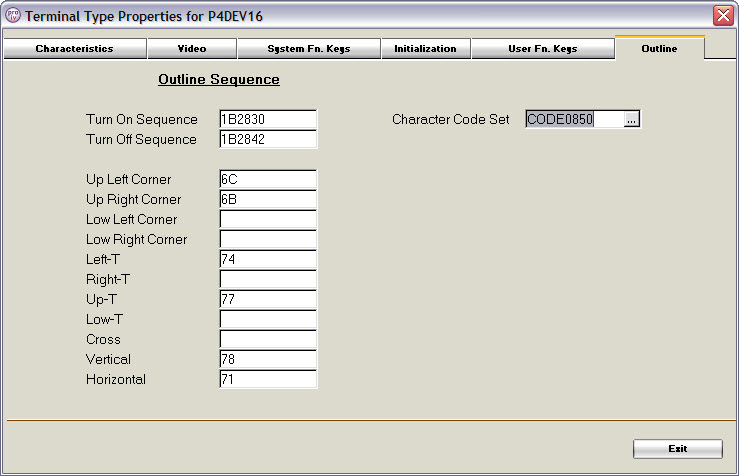
Specifying an Outline Sequence |
DEVELOPER |
The Outline tab on the Terminal Type Properties window enables you to set up character codes to draw the boxes, lines and intersections on that terminal type.
To define character codes to draw the boxes, lines and intersections on that terminal type, follow these steps:
Select Admin from the Developer menu.
On the Project Administration screen, select the Tools tab.
Select the Terminal Types icon from the Utilities section.
The Terminal Type Characteristics Definition window displays.
Select the relevant terminal type and either double-click, or click the Properties .
The Terminal Type Properties window displays.
Click Outline tab. Click here to see an example screenshot.
Enter the relevant command sequence and keycap legend details in the appropriate fields.
Click Exit to save the details and close the window.
|
Item |
Description |
|
Outline Sequence |
|
|
Turn On Sequence |
Enter sequence to turn graphics mode on. |
|
Turn Off Sequence |
The sequence to turn graphics mode off |
|
Up Left Corner |
Enter coordinates for the up left corner. |
|
Up Right Corner |
Enter coordinates for the up right corner. |
|
Low Left Corner |
Enter coordinates for the low left corner. |
|
Low Right Corner |
Enter coordinates for the low right corner. |
|
Left-T |
Enter coordinates for the left-t corner. |
|
Right-T |
Enter coordinates for the right-t corner. |
|
Up-T |
Enter coordinates for the up-t corner. |
|
Low-T |
Enter coordinates for the low-t corner. |
|
Cross |
Enter coordinates for the cross. |
|
Vertical |
Enter coordinates for the vertical. |
|
Horizontal |
Enter coordinates for the horizontal. |
|
Character Code Set |
Enter the applicable code set, or click ... to display the Language Processing Code Set window. Click drop-down arrow to display a list of available languages, select one and the available code sets are displayed. Select the appropriate code set and click the OK to close the window. |
Topic ID: 500589